You can hide or show (unhide) columns or rows in your Tabulate sheet to show just the data that you need to see or print.
Hide columns
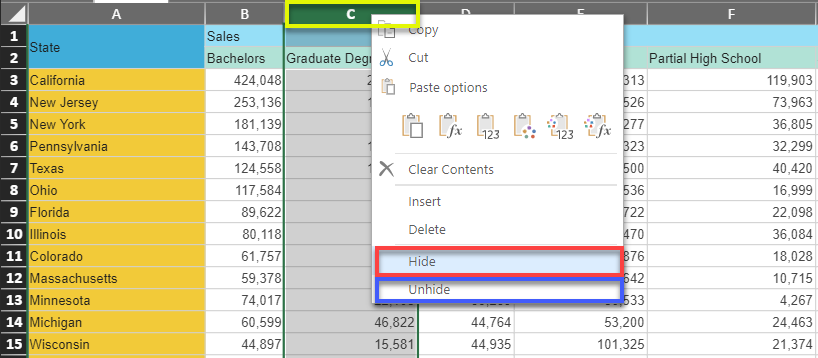
- Select one or more columns to hide (yellow box), using Ctrl and click to select additional columns that aren't adjacent.
- Right-click when on one of the selected columns, and then select Hide (red box).
Unhide columns
To unhide columns:
- Select the adjacent columns either side of the hidden columns.
- Right-click the selected columns, and then select Unhide (blue box).
Note: You must right-click on the column (A, B, C, etc), otherwise the hide and unhide option does not appear.
Hide rows
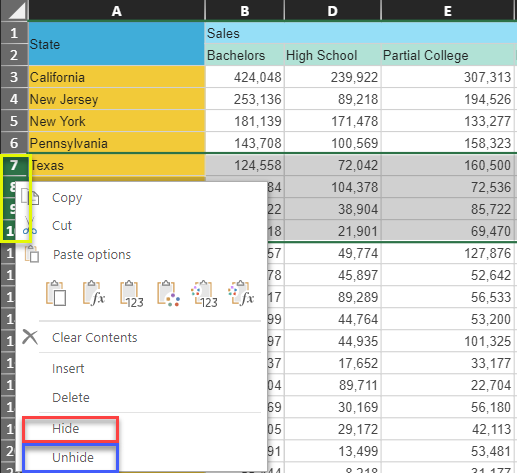
To hide one or more rows:
- Select one or more rows (yellow box) to hide, using Ctrl and click to select additional rows that aren't adjacent.
- Right-click when on one of the selected rows, and then select Hide (red box).
Unhide rows
To unhide rows:
- Select the adjacent rows either side of the hidden rows.
- Right-click the selected rows, and then select Unhide (blue box).
Note: You must right-click on the row 1,2,3, etc.), otherwise the hide and unhide option does not appear.